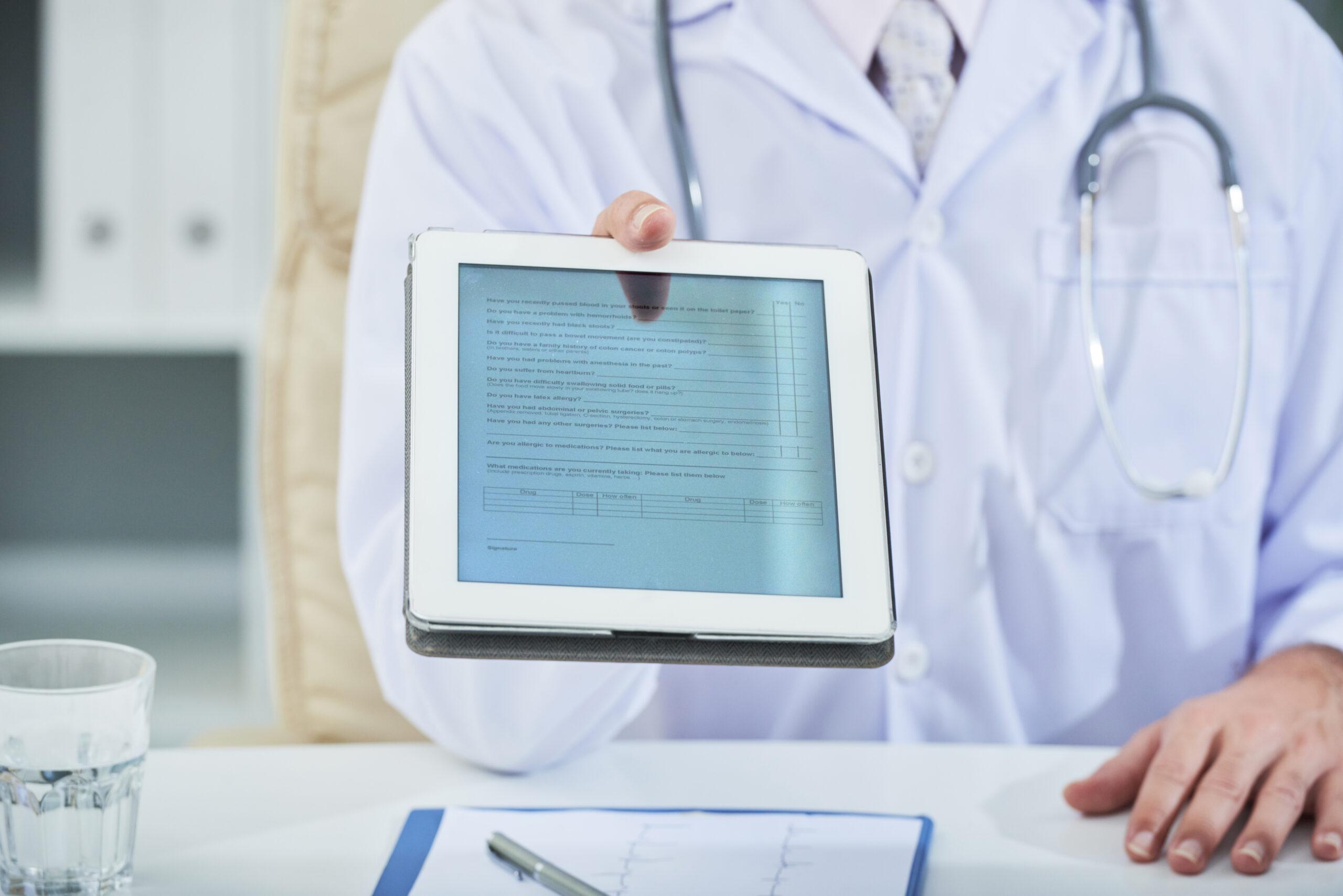Introduction
The open-source Electronic Medical Records (EMR) system OpenEMR features high customization capabilities that help dental practices create specific solution options. OpenEMR provides versatility through which dentists can modify the software to function for dental charting in addition to treatment planning and billing operations. The following section presents the most beneficial OpenEMR modifications for dentistry practice with clear direction on their deployment steps.
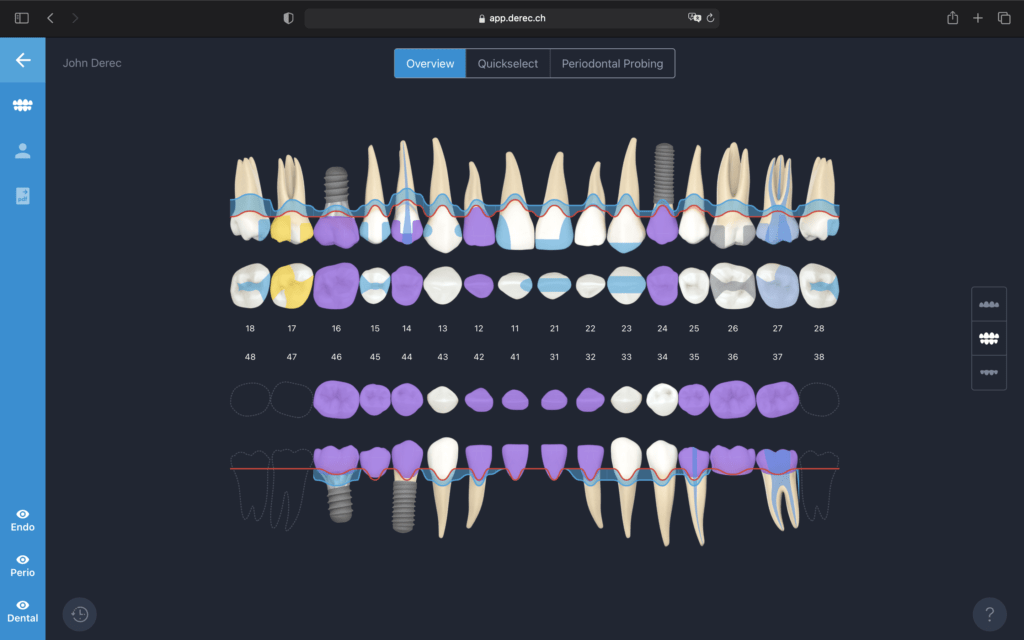
1.Dental Charting Customization
The dental charting function represents an essential element that makes any dental practice operate effectively. OpenEMR offers capabilities for users to build a custom dental charting feature within their platform.
Visual Dental Charting
- Design a graphic display that allows practitioners to record information about dental cavity states along with tooth fractures and lost teeth.
- Medical practitioners should use Layout-Based Forms (LBF) for building specialized forms to track dental treatments, including fillings, crowns, and extractions.
Procedure Tracking
- The billing module requires the addition of procedure codes that match the regular dental treatment services, including periodic oral evaluations (D0120).
- The patient’s medical record will contain direct access to current procedure statuses along with a record of finalized procedures.
Integration with Imaging Systems
- OpenEMR needs customization to enable synchronization between its system and digital X-ray technology and intraoral cameras.
- The patient file system contains a direct storage space for dental images, which staff members can access easily during consultations.
2.Custom Issue Types for Dental Practices
OpenEMR provides the “Issues” feature with options for customization, which allows users to establish categories that suit dental practice needs.
Create Dental-Specific Categories
- Through the List Editor, users can create additional issue categories such as “Cavities,” “Orthodontic Issues,” and “Periodontal Disease” for their practice.
- The patient records become more efficient through effective categorization processes.
Treatment Planning
- The issue type function of OpenEMR allows practitioners to add planned procedures such as root canals and orthodontics.
- The system enables both documentation and tracking functions for all planned medical operations.
3.Billing Customization for Dental Codes
A dental office utilizes different medical billing codes than those used in standard medical services. OpenEMR provides the functionality for adding support to work with these codes.
Add CDT Codes
- The CDT Current Dental Terminology contains importable codes targeted for the coding module. The codes play an essential role in generating precise claims submissions.
- The process to upload or manually add CDT codes takes place under Administration > Other > Billing Codes.
Streamline Insurance Claims
- OpenEMR should receive dental insurance claims processing capabilities that combine insured patient authorization review with patient benefit check functions.
- The practice should partner with clearinghouse firms specialized in dental claims administration services.
Custom Fee Sheets
- Develop fee sheets tailored for dental services within the Billing > Fee Sheet section.
- The fee sheet should include cleaning as well as x-rays and crowns alongside other regularly used procedures to enable smooth selection during patient meetings.
4.Customized Clinical Forms
The documentation of patient visits and clinical procedures requires clinical forms as a basic requirement. Through OpenEMR, dentists can build forms that match their individual working procedures.
Layout-Based Forms (LBF)
- Create dental-specific forms by using LBF tools for building periodontal charts as well as orthodontic evaluation forms.
- The software should contain tooth number fields together with gum health scoring areas and disease-specific measurement sections.
Templates for Common Procedures
- A dentist should develop standardized templates for procedures that they perform often, such as teeth cleaning and cavity procedures.
- The templates reduce time requirements through an automatic entry of standard information.
5.Appointment Scheduling Optimization
The proper organization of dental appointments stands as the key element for handling a high-volume dental practice. The scheduling module of OpenEMR can get adjustments to create features that support dental professionals’ distinctive requirements.
Color-Coded Appointments
- The software allows users to apply colored arrangement systems for their appointment categories, where cleanings get green and emergencies show as red.
- The visual appointment type identification becomes more straightforward because of the color-based system.
Recurring Appointments
- The system should schedule continuing treatments such as braces and periodontal maintenance appointments at regular intervals.
Automated Reminders
- Patients receive automatic email texts for appointment scheduling through an enabled notification system.
- The systematic scheduling method diminishes the number of patient cancellations, therefore improving the overall practical efficiency.
6.Integration with Digital Imaging Systems
Healthcare facilities utilizing dental imaging systems, including X-ray machines and intraoral cameras, commonly use them in their practices. OpenEMR offers capabilities that let its integration match perfectly with existing dental assets.
Image Storage and Retrieval
- OpenEMR allows you to save digital images into patient records through its configuration settings.
- The integration of imaging devices into OpenEMR can be achieved through partnerships with third-party plugins or APIs.
Annotation Tools
- Within OpenEMR, dental practitioners should have access to features that enable direct marking of X-rays and images inside the platform.
7.Patient Portal Customization
The patient portal serves as an exceptional platform to enhance healthcare communication between dentists and patients while handling administrative procedures smoothly.
Dental-Specific Features
- The portal requires customization to provide options that let patients request cleaning visits separately from orthodontic consultation appointments.
Treatment Plans and Estimates
- Patients should get access to their treatment plans and cost estimates by using the portal system.
Online Bill Payments
- The system should permit patients to make online payments through the portal to simplify their billing process.
8.Advanced Reporting and Analytics
OpenEMR supports the customization of reporting functionalities, which allows practitioners to track dental practice-relevant metrics.
Financial Reports
- The practice should create revenue reports that document earnings from cleaning procedures compared to crown operations so healthcare professionals can identify their most profitable services.
Patient Metrics
- Practice managers need to monitor patient retention rates along with the average time span between patient appointments.
Clinical Outcomes
- You must observe clinical outcomes that demonstrate better gum health scores across time periods.
FAQ
1. Can OpenEMR support CDT codes used in dentistry?
2. How do I create custom forms for dental procedures?
3. Can OpenEMR integrate with digital X-ray systems?
Conclusion
After receiving customized dentistry-specific changes, OpenEMR transforms into a complete dental practice application. OpenEMR provides improved efficiency for dental billing practices by integrating visualization dental charting with CDT codes, customized clinical forms, and enhanced reporting functions that enhance operations, patient care quality, and financial management.
Operations become more efficient and patient communication improves in the practice because of integrating patient portal capabilities with digital imaging systems. OpenEMR provides dental practices with an outstanding option as a flexible electronic medical record system that caters to their precise requirements.