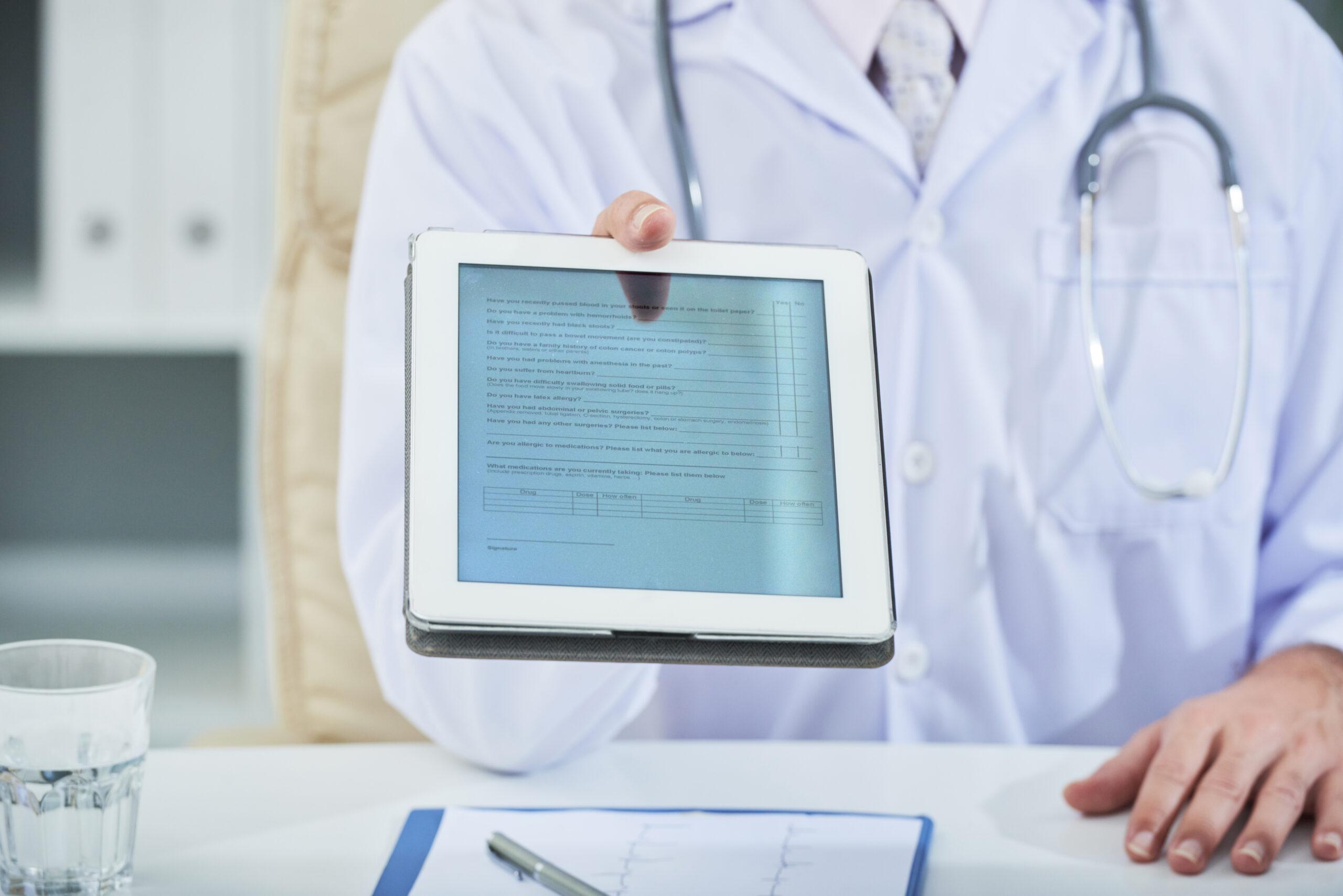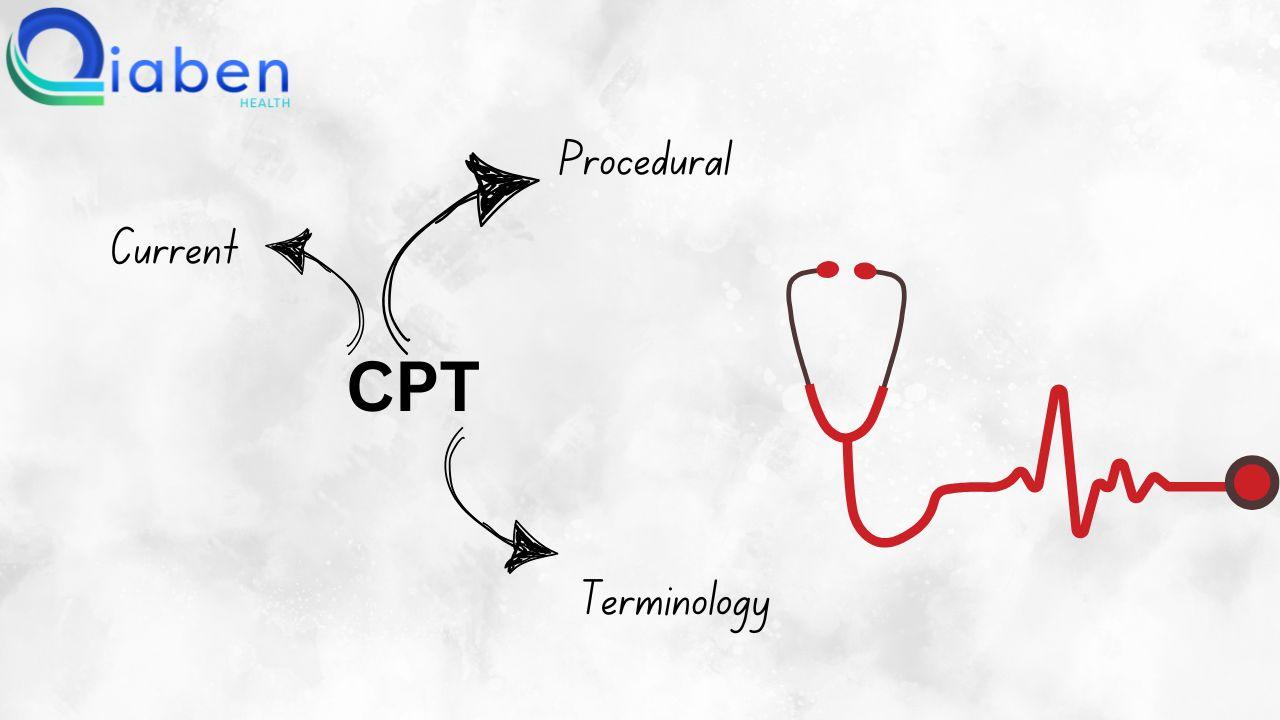Introduction
Overview of Qiaben’s Free EHR Software
Electronic Health Records (EHR) software is an essential tool in modern medical practices, enabling healthcare providers to manage patient information efficiently. Qiaben’s Free EHR Software offers a comprehensive solution for medical offices in the USA, combining powerful features with cost-effectiveness. This article presents the ultimate checklist for implementing Qiaben’s Free EHR Software, ensuring a smooth transition and optimal utilization of the system.
Importance of EHR in Medical Practices
The adoption of EHR systems has revolutionized healthcare delivery, enhancing patient care, improving efficiency, and ensuring regulatory compliance. EHRs provide real-time access to patient data, streamline clinical workflows, and facilitate better communication among healthcare providers. Implementing a robust EHR system like Qiaben’s is crucial for medical practices to stay competitive and deliver high-quality care.
Benefits of Implementing Free EHR Software
Implementing Qiaben’s Free EHR Software brings numerous benefits, including cost savings, improved patient care, and enhanced operational efficiency. By eliminating the financial barrier associated with paid EHR systems, Qiaben’s solution allows medical practices to allocate resources to other critical areas. Additionally, the software’s user-friendly interface and comprehensive features ensure that healthcare providers can focus on patient care rather than administrative tasks.
Pre-Implementation Phase
Assessing Practice Needs
Understanding Specific Requirements
Before implementing Qiaben’s Free EHR Software, it’s essential to assess the specific needs of your medical practice. This involves identifying the types of patients you serve, the volume of patient data you handle, and the unique challenges your practice faces. Understanding these factors will help tailor the EHR system to meet your requirements effectively.
Identifying Existing Challenges
Evaluate the current challenges in your practice, such as inefficient workflows, data management issues, or regulatory compliance difficulties. Identifying these pain points will guide you in selecting the features and configurations needed in the EHR system to address and overcome these challenges.
Researching EHR Options
Evaluating Different EHR Software
Conduct thorough research on various EHR software options available in the market. Compare features, usability, customer reviews, and support services. This comparison will help you determine how Qiaben’s Free EHR Software stands out and meets your specific needs.
Comparing Features and Benefits
Make a detailed comparison of the features and benefits of Qiaben’s Free EHR Software against other EHR solutions. Consider aspects such as user interface, customization options, integration capabilities, and support services. This comparison will provide a clear understanding of why Qiaben’s solution is the best fit for your practice.
Setting Clear Goals
Defining Objectives for EHR Implementation
Establish clear objectives for implementing the EHR system. These objectives might include improving patient care, enhancing operational efficiency, ensuring regulatory compliance, or reducing costs. Defining these goals will help measure the success of the implementation process.
Establishing Success Criteria
Determine the criteria for evaluating the success of the EHR implementation. These criteria could include metrics such as improved patient satisfaction, reduced administrative workload, better data management, and compliance with regulatory standards. Having clear success criteria will guide the implementation process and ensure it meets your practice’s goals.
Budget Planning
Estimating Costs and Savings
Although Qiaben’s EHR software is free, there may be additional costs associated with hardware, training, and ongoing maintenance. Estimate these costs and compare them to the potential savings from improved efficiency and reduced paperwork. This budget planning will help ensure a smooth financial transition to the new system.
Considering Hidden Expenses
Identify any hidden expenses that might arise during the implementation process, such as temporary productivity losses or additional support services. Planning for these hidden expenses will prevent unexpected financial burdens and ensure a successful EHR implementation.
Implementation Planning
Developing an Implementation Team
Assigning Roles and Responsibilities
Form an implementation team comprising key stakeholders, including physicians, administrative staff, IT personnel, and project managers. Assign specific roles and responsibilities to each team member, ensuring a coordinated and efficient implementation process.
Involving Key Stakeholders
Involve key stakeholders in the planning and decision-making process. Their input and support are crucial for the successful adoption of the EHR system. Regularly communicate with stakeholders to keep them informed and address any concerns they may have.
Creating a Project Plan
Timeline and Milestones
Develop a detailed project plan outlining the timeline and key milestones for the EHR implementation. This plan should include tasks such as system installation, data migration, training sessions, and pilot testing. Setting clear milestones will help track progress and ensure timely completion of the implementation process.
Resource Allocation
Allocate the necessary resources, including personnel, time, and budget, for each phase of the implementation. Proper resource allocation ensures that all aspects of the implementation are adequately supported and reduces the risk of delays or issues.
Data Migration Strategy
Assessing Current Data Systems
Evaluate your current data systems and determine how patient records and other data will be transferred to the new EHR system. This assessment will help identify potential challenges and ensure a smooth data migration process.
Planning Data Transfer
Develop a detailed data migration plan, including steps for extracting, cleaning, and importing data into the new EHR system. Ensure that the plan addresses data integrity, accuracy, and security during the transfer process.
Customization and Configuration
Tailoring the EHR to Practice Needs
Customize Qiaben’s Free EHR Software to match the specific needs of your practice. This customization may include configuring templates, setting up workflows, and defining user roles. Tailoring the EHR system ensures it aligns with your practice’s operations and enhances efficiency.
Setting Up Templates and Workflows
Create and configure templates for common medical forms, charts, and reports. Establish workflows that streamline patient care processes, such as appointment scheduling, prescription management, and billing. Proper setup of templates and workflows enhances the usability and effectiveness of the EHR system.
Training and Support
Developing a Training Program
Design a comprehensive training program for all users of the EHR system. This program should include initial training sessions, ongoing education, and access to training materials. Effective training ensures that all staff members are proficient in using the EHR system.
Ensuring Ongoing Support
Provide ongoing support to address any issues or questions that arise after the EHR system is implemented. This support may include helpdesk services, regular updates, and access to online resources. Ensuring ongoing support helps maintain the smooth operation of the EHR system.
Stay tuned for the continuation of this comprehensive guide on implementing Qiaben’s Free EHR Software in USA medical offices. The next sections will cover the technical specifications, implementation phase, post-implementation phase, benefits, challenges, future prospects, comparative analysis, user guides, and the final conclusion.