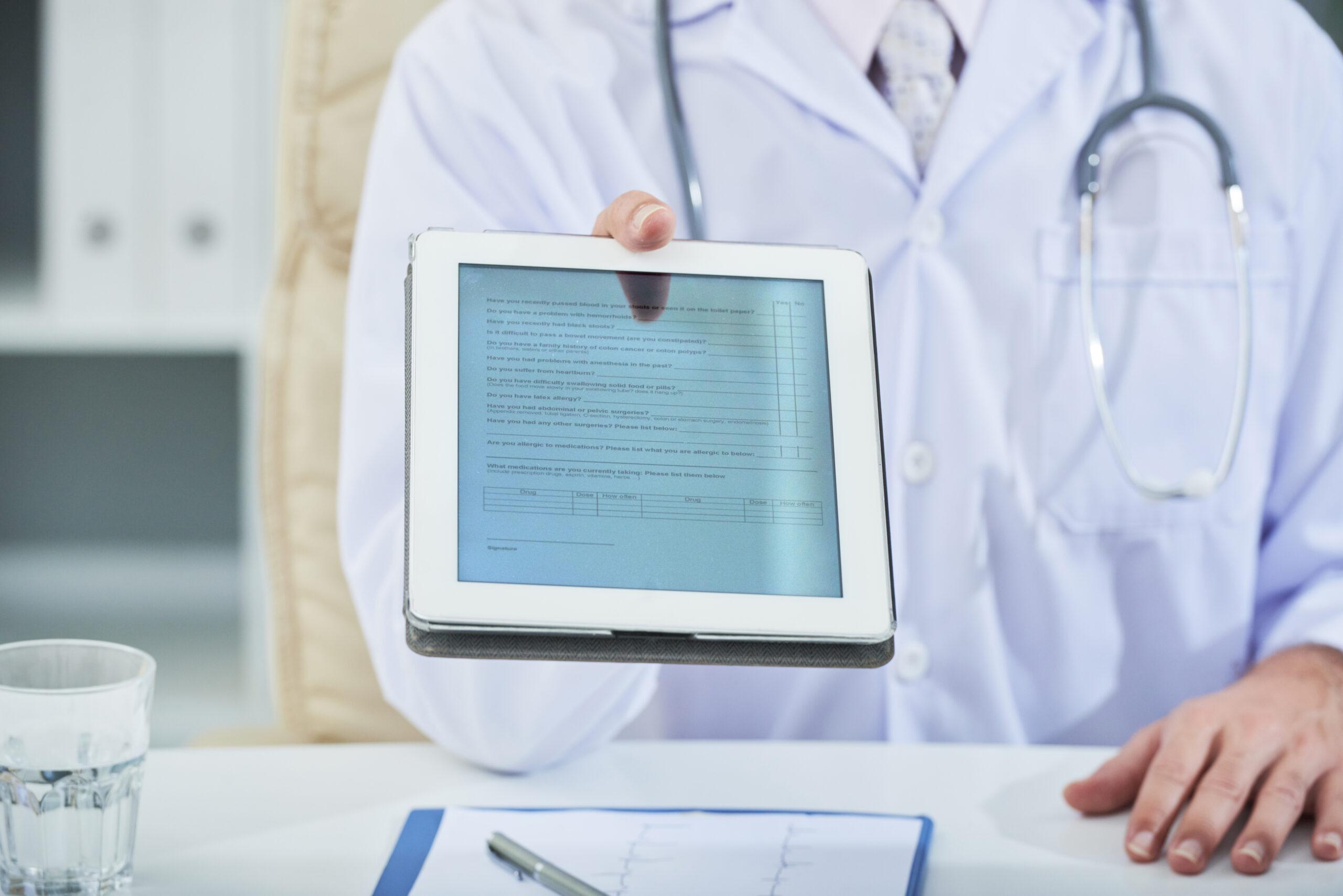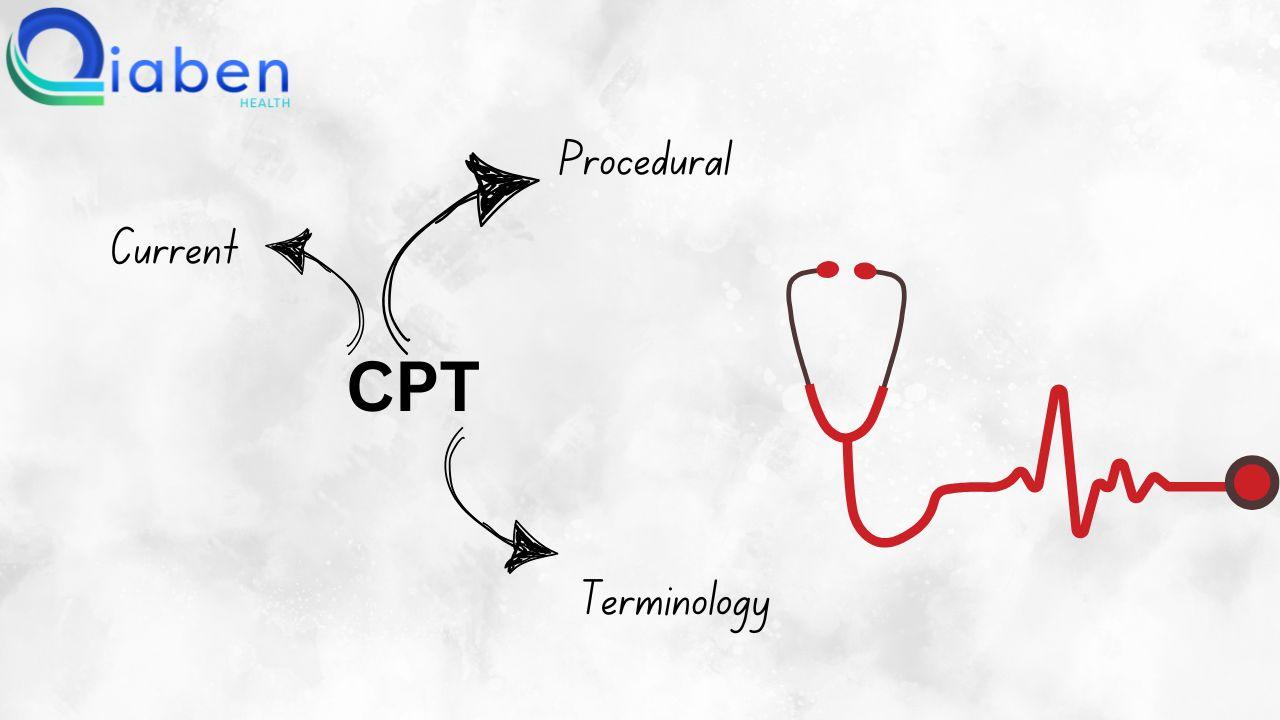Introduction
Migrating data to a new EHR system is a critical task that can significantly impact your practice’s efficiency and effectiveness. Qiaben’s free EHR software provides a comprehensive solution that can streamline this process. This guide will walk you through the necessary steps to ensure a successful data migration, focusing on best practices and practical tips.
Understanding EHR Migration
What is EHR Migration?
EHR migration involves transferring health data from one electronic system to another. This process includes moving patient records, billing information, and clinical data. Migrating to a new EHR system can improve data accessibility, enhance interoperability, and offer better support for clinical workflows.
Benefits of Migrating to a New EHR System
- Improved Efficiency: A modern EHR system like Qiaben’s offers advanced features that streamline administrative and clinical tasks.
- Enhanced Data Accuracy: New systems often come with better data validation tools, reducing errors.
- Cost Savings: Free solutions like Qiaben’s can reduce the financial burden associated with paid EHR systems.
Preparing for Migration
Assessing Your Current System
Before migrating, assess your current EHR system to understand its strengths and weaknesses. Identify what data needs to be moved and what can be archived or discarded. This step is crucial for avoiding unnecessary data clutter in your new system.
Identifying Data to Migrate
Determine which data sets are critical for your operations. Common data to migrate includes:
- Patient demographics
- Clinical notes
- Medication lists
- Billing information
Setting Realistic Goals and Timelines
Create a migration timeline that aligns with your practice’s operations. Set achievable goals to avoid overwhelming your team and ensure a smooth transition.
Choosing Qiaben’s EHR Software
Key Features of Qiaben’s EHR
Qiaben’s EHR software is designed to be user-friendly and comprehensive. Key features include:
- Customizable Templates: Tailor the system to fit your practice’s needs.
- Interoperability: Seamless integration with other healthcare systems.
- Data Analytics: Advanced tools for analyzing patient data and practice performance.
Benefits of Using Qiaben
- Cost-Free: No licensing fees, making it an economical choice.
- Scalable: Suitable for practices of all sizes.
- Supportive Community: Access to a wide range of resources and community support.
Data Mapping and Cleanup
Importance of Data Mapping
Data mapping ensures that your data from the old system accurately corresponds to fields in the new EHR. This step is essential for maintaining data integrity and avoiding misplacement or loss of critical information.
Steps for Data Cleanup
- Identify Duplicates: Remove duplicate records to streamline the migration process.
- Standardize Formats: Ensure data follows a consistent format (e.g., date formats, phone numbers).
- Validate Data: Check for and correct errors or inconsistencies.
Creating a Migration Plan
Developing a Step-by-Step Plan
Outline each step of the migration process, including data extraction, transformation, and loading (ETL). This plan should cover:
- Data Export: How and when to export data from the old system.
- Data Transformation: Converting data into a format compatible with Qiaben.
- Data Loading: Importing data into Qiaben’s EHR.
Assigning Roles and Responsibilities
Assign specific tasks to team members to ensure accountability and efficiency. Roles may include data migration leads, IT support, and clinical staff liaisons.
Data Exporting Techniques
Exporting Data from Your Old EHR
Consult your current EHR provider for guidance on exporting data. Most systems offer tools or services to help with data extraction. Ensure that data is exported in a secure and standardized format.
Common Challenges and Solutions
- Compatibility Issues: Use data conversion tools to match old data formats with Qiaben’s requirements.
- Data Volume: Break down the migration into manageable segments to handle large volumes of data.
Data Importing into Qiaben
Import Tools Provided by Qiaben
Qiaben offers built-in tools to facilitate data importing. These tools help streamline the process and ensure data is correctly integrated into the new system.
Best Practices for Data Importing
- Test Imports: Run tests with a small data set to identify and fix any issues before full-scale migration.
- Document Procedures: Keep detailed records of the import process for future reference and troubleshooting.
Testing the Migration
Verifying Data Accuracy
After importing data, perform thorough checks to ensure all information is accurate and complete. Compare records in Qiaben’s EHR with those in your old system to verify data integrity.
User Acceptance Testing
Engage your staff in testing the new system to confirm that it meets their needs and expectations. Gather feedback to make necessary adjustments before going live.
Training Staff
Training Resources for Qiaben
Qiaben provides various training resources, including user manuals, webinars, and community forums. Utilize these tools to help your staff become proficient with the new system.
Best Practices for Staff Training
- Hands-On Practice: Allow staff to practice with the system before it goes live.
- Role-Based Training: Tailor training sessions to the specific needs of different staff roles.
Go-Live Preparation
Final Checks Before Going Live
Conduct a final review of the system to ensure everything is ready. This includes verifying data accuracy, ensuring staff readiness, and checking system configurations.
Communicating the Transition to Staff
Inform your team about the go-live date and provide clear instructions on what to expect. Maintain open lines of communication to address any concerns or issues that arise.
Post-Migration Activities
Monitoring System Performance
Monitor the EHR system closely after going live to identify and resolve any issues quickly. Pay attention to system performance, data accuracy, and user feedback.
Handling Post-Migration Issues
Establish a support plan to address any post-migration problems. This may include a dedicated helpdesk, regular system checks, and ongoing training sessions.
Ensuring Data Security
Security Features of Qiaben’s EHR
Qiaben’s EHR includes robust security features such as encryption, access controls, and audit logs. These tools help protect patient data and ensure compliance with regulations.
Best Practices for Data Security
- Regular Updates: Keep the system updated with the latest security patches.
- User Access Controls: Limit access to sensitive data based on user roles.
- Data Backup: Regularly back up your data to prevent loss in case of system failures.
Case Study: Successful Migration to Qiaben
Real-Life Example
Dr. Smith’s clinic successfully migrated to Qiaben’s EHR within three months. They followed a structured migration plan, including thorough data cleanup and staff training. As a result, the clinic experienced improved efficiency and data accuracy.
Lessons Learned
- Early Planning: Starting the migration process early helps address potential issues before they become critical.
- Staff Involvement: Involving staff in planning and testing ensures a smoother transition.

Conclusion
Migrating to Qiaben’s free EHR software can transform your practice’s data management. By following the steps outlined in this guide, you can ensure a smooth and successful migration. Embrace the new system and leverage its features to enhance your practice’s efficiency and effectiveness.
FAQs
1. What are the first steps in migrating to Qiaben’s EHR?
Start by assessing your current EHR system and identifying the data you need to migrate. Create a detailed migration plan and set realistic goals and timelines.
2. How can I ensure data accuracy during the migration?
Conduct thorough data mapping and cleanup before migrating. Test the data import process with a small data set to identify any issues early on.
3. What training resources are available for Qiaben’s EHR?
Qiaben offers a range of training resources, including user manuals, webinars, and community support forums. Utilize these to help your staff get up to speed.
4. How do I handle data security during migration?
Use Qiaben’s built-in security features such as encryption and access controls. Regularly back up data and limit access based on user roles.
5. What should I do if I encounter issues after going live?
Establish a support plan that includes a helpdesk and regular system checks. Address issues promptly and provide ongoing training to staff.