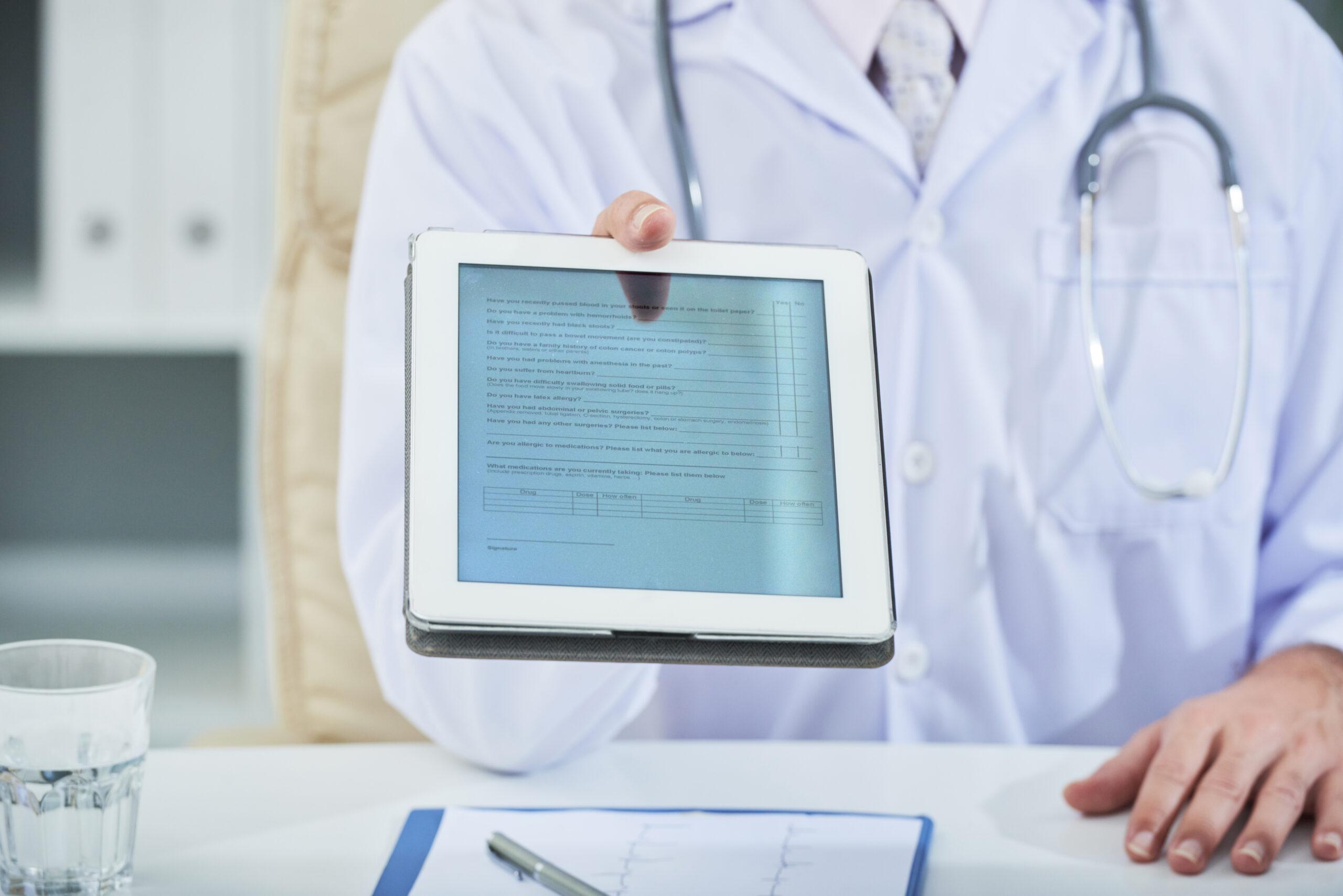Introduction
OpenEMR is perhaps the most advanced and flexible electronic medical record system on the market. It’s open-source, well-supported, and used by clinics and hospitals around the world. But what truly sets OpenEMR apart is its adaptability. No matter your specialty—dentistry, dermatology, cardiology, or pediatrics—OpenEMR can be made to fit the particular requirements of your practice.
This blog walks you through how to customize OpenEMR to your own specialty. We will give examples, suggestions, and tips along the way to help your clinic better provide care with less hassle.

Why Specialty Customization Matters
Not all medical practices are the same. A family physician sees all sorts of patients and performs all sorts of procedures as opposed to a dentist or a dermatologist. If you don’t customize, your EMR becomes filled with applications you never use or missing important forms that are vital to your practice.
OpenEMR customization solves this problem. It lets you remove unnecessary features and add the instruments your specialty needs. Your process is more efficient as a result. Your staff wastes less time in learning the system, and patients receive more personalized care.

Advantages of Specializing OpenEMR
After you specialize OpenEMR for your business, you gain several notable advantages:
Streamlined Process
Specialty templates and forms reduce the number of clicks it takes to document a visit.
Changes in Documentation
SOAP notes and forms tailored to individual needs allow complete and relevant medical documentation.
Greater Billing Accuracy
Specialty codes ensure accurate charge capture and fewer rejections.
Improved Patient Experience
A simpler interface allows you to focus on patient care instead of navigating through the system.
These benefits reach nearly every specialty, but the methods of customization can be different. Therefore, let’s explore how some particular specialties are customized.

Customizing OpenEMR for Dental Offices
Dental offices require things that are quite different from typical medical offices. From tooth numbering to panoramic x-rays, dentists have equipment that is not in a typical EMR setup.
Dental Key Features to Add
Dental Charting Tools
You may implement a graphical user interface dental chart. The chart needs to support adult and child teeth, primary and permanent dentition, and graphic notations for decay, fillings, crowns, and other treatments.
Tooth Numbering System
You may configure OpenEMR to present Universal, Palmer, or FDI numbering schemes, depending on your regional standard.
Procedure Templates
Create treatment-specific templates for routine dental treatments such as cleanings, fillings, root canals, and crowns. This significantly streamlines documentation during patient visits.
X-ray Integration
OpenEMR can be set to integrate with imaging modalities to store and view dental x-rays directly from the patient’s record.
Dental Billing Codes
Integrate CDT (Current Dental Terminology) codes with your billing platform for easy claims processing.
Sample Use Case
Dr. Lora’s dental practice modified OpenEMR with a graphic tooth chart, integrated imaging software, and pre-existing procedure codes. As a result, her practice saved 30 percent of appointment charting time and made fewer insurance claim mistakes.

Sample Use Case
Dr. Lora’s dental practice modified OpenEMR with a graphic tooth chart, imaging software in the program, and pre-existing procedure codes. Her practice saved 30 percent of appointment charting time and made fewer insurance claim mistakes.
Modifying OpenEMR for Dermatology Clinics
Dermatologists need to monitor skin conditions visually and in meticulous detail. Generic EMR templates may not offer the depth required for this specialty. OpenEMR can be adjusted to support these needs, however.
Dermatology Features to Use
Dermatologists need to monitor skin conditions visually and in meticulous detail. Generic EMR templates may not offer the depth required for this specialty. Nevertheless, OpenEMR can be adjusted to support these needs.
Dermatology Features to Use
High-Resolution Image Capture
Secure patient skin images to upload and store. Each image can be dated, condition-labeled, and assigned to a specific body part.
Annotation Tools
Use tools that allow you to mark and label lesions, moles, rashes, or scars directly on the image.
Lesion History and Tracking
Add fields for tracking changes in shape, color, and size over time. This is particularly useful for chronic disease monitoring or skin cancer screening.
Custom Forms
Design layout-driven forms for acne severity, psoriasis treatment plans, or mole mapping.
Dermatology-specific Codes
Add CPT and ICD-10 codes frequently employed in dermatology to ensure accurate documentation and billing.
Sample Use Case
A Florida dermatology practice added a lesion follow-up form, before-and-after photo comparisons, and Fitzpatrick scale scoring. Consequently, they improved documentation accuracy and made follow-up visits more informative for patients.

Customizing OpenEMR for Other Specialties
Although dental and dermatology are examples used, OpenEMR can also be adapted to a wide range of other specialties. Some others to consider:
Pediatrics
Embed age-specific growth charts.
Track immunizations with reminders for recalls.
Customize well-child exam forms.
Embed development milestone checklists.
Cardiology
Create templates for EKG reports and tracking blood pressure.
Embed echocardiogram report tools.
Customize heart condition and risk factor charting.
Mental Health
Embed standard forms such as PHQ-9 or GAD-7.
Employ treatment plan and therapy note templates.
Maintain confidentiality with restricted access to sensitive notes.

Step-by-Step Customization Guide for OpenEMR
Having seen the benefits of customization, let us now walk through how it is actually carried out. The following steps will take you through how you can customize OpenEMR for your specialty practice.
Step 1: Define Your Needs
Begin by making a list of what your practice needs. This should encompass kinds of visits, forms, diagnostic tests, billing codes, and specialty workflows.
Ask yourself:
What types of forms do I use when seeing patients?
What exact information do I need to collect?
What codes do I need to use for billing?
Do I have any tools that I use which need to be integrated?
Step 2: Employ Layout-Based Forms (LBFs)
Layout-Based Forms are one of the most beneficial OpenEMR customization features. They allow you to design forms with fields that are relevant to your specialty.
You can add text boxes, dropdowns, radio buttons, and date pickers. Forms created will be usable on all patient charts or directed to specific types of visits.
Step 3: Edit SOAP Templates
SOAP (Subjective, Objective, Assessment, Plan) notes are used in visit documentation. SOAP templates can be modified to include fields that are relevant to your specialty.
For example, location, size, and color of lesions would be added by a dermatologist, and tooth number and type of treatment by a dentist.
Step 4: Personalize Menus and Navigation
OpenEMR enables you to hide unused modules and personalize the menu for quicker access to the most commonly used instruments. For a specialty clinic, it makes the system more efficient and user-friendly.
You may even add shortcuts to often-used forms or reports.
Step 5: Integrate Diagnostic Tools
Most specialties include integration with imaging devices, diagnostic equipment, or laboratory interfaces. OpenEMR is capable of interfacing with HL7 and DICOM standards to enable one to connect to external systems.
For example:
Integrate software for digital x-ray in a dental office.
Synchronize lab tests of skin biopsy in dermatology.
Pull EKG data in cardiology.
Step 6: Set up Billing Codes
Ensure the CPT, ICD-10, or CDT codes for your specialty are entered into OpenEMR. This guarantees that claims to insurance companies are correct.
You can also generate fee sheets with standard procedures for expedient billing.

Best Practices for Seamless Customization
To ensure success and avoid disruption, here are the best practices:
Backup First
Do not make any modifications without first taking a complete backup of your OpenEMR database and files.
Test in a Staging Environment
Set up a test version of OpenEMR to try out your customizations without affecting live data.
Train Your Staff
Once your customizations are complete, ensure you train staff members so that they can use the new features effectively.
Document Everything
Keep a record of all work done on your system as a reference in the future or for troubleshooting.
Work with Experts
Collaborate with OpenEMR developers or consultants if you are worried about the technical aspect
Real-Life Consequences of Tailoring
Customizing OpenEMR isn’t just being more productive. It’s being able to give better care, too. If your EMR reflects your practice, you can focus more on your patients and less on struggling with software.
Think about it: A Texas pediatric practice customized their OpenEMR system to include vaccine tracking and milestone charts. Now they can automatically send reminders to parents and detect developmental delays in their infancy.
In the same way, a New York dental practice added graphic tooth charts and digital imaging to reduce data entry error and speed charting during visits.

Sailing into the OpenEMR Community and Plugins
OpenEMR has a community that is a valuable resource. There are already a variety of specialty-specific modules and plugins available, either within community forums or on GitHub repositories.
Some places to begin:
OpenEMR Community Forum
OpenEMR Wiki
Don’t code from scratch before checking to see if the solution already exists.

Conclusion: Start Customizing Today
OpenEMR is extremely flexible and is an excellent fit for any medical practice, but customization unlocks its true potential. By customizing the system to your specialty, you’ll experience a more efficient, accurate, and patient-focused experience.
You might have a dental practice, a dermatology practice, or any other type of practice, OpenEMR can work the way you work. You just need to make it yours.